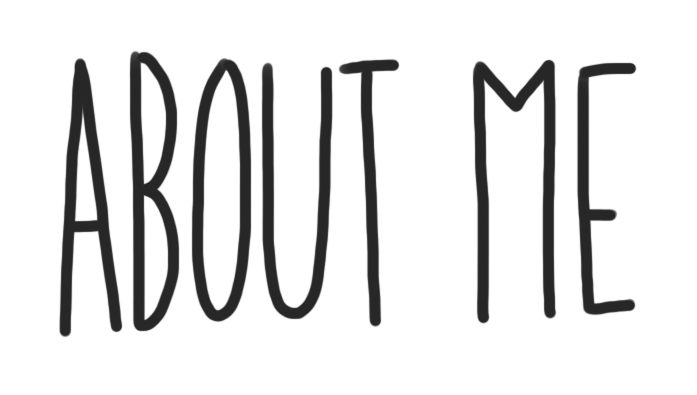
Your “About Me” page is an introduction about you. As you get more comfortable, it becomes an opportunity to express who you are and share the things you like to do. Your blog is where you can share your growth and experiences of Digital Learning at Terry Fox Secondary. As you customize this page DELETE the INSTRUCTIONS so that only your work is published and when you share this page, share the published page (not the edit page).
How to Complete Your About Me Page
To familiarize yourself with the capabilities of your blog, follow the steps below. These steps will guide you to becoming more comfortable working with your blog and help you learn important digital skills.
Step 1:
To begin editing your About Me page, click “Edit Page” button located at the top of the screen.
Step 2:
As you make changes to your page, simply press “Update” on the upper far right side of the page (blue button).
Step 3:
Keep the headings on the first four tasks on your About Me page for each of the tasks below.
Tasks
1) Meaningful Quote:
a meaningful quote is never give up. this quote means alot to me because without this quote i would still be in elementary school.
The tool bar toggle button is located above this editing area and looks like this:
2) Favourite Video: https://youtu.be/IPQAazegMQg
3) Inspiring Picture:

4) Create a Hyperlink:
https://www.autotrader.ca/
5) Self Assessment: 