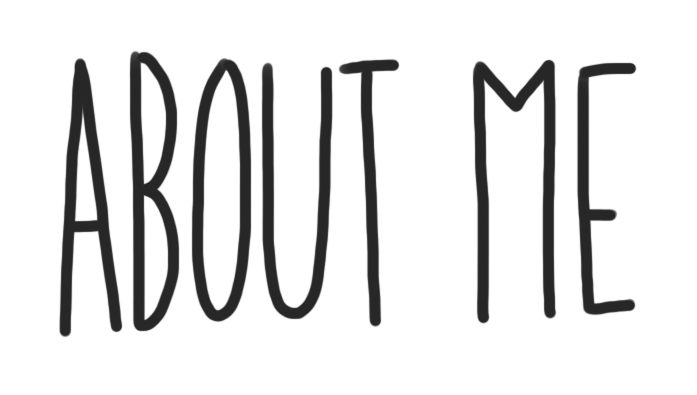
Be yourself; everyone else is already taken.”―
I chose this quote because it inspires me to be myself and to be creative!
My favorite singer!
I chose this video because it is my favorite singer and favorite song!
My goal to travel!

I chose this picture because it inspires me to travel! I was in French immersion through grade 8 and speak French. One of my goals is to travel to France and see sites like the Eiffel Tower.
The link the keeps me connected!
I chose instagram because it is a link that helps me to stay connected with my friends when we aren’t together. It also helps me to meet new people and stay connected with what is happening and new trends.
- Wikipedia says: “Digital footprint refers to one’s unique set of traceable digital activities, actions, contributions and communications manifested on the Internet or on digital devices. “
- Your digital footprint can affect your future opportunities because if there are bad images or information about you online : 1 you might not get hired for a job if an employer sees it, or, 2 it can affect things like your college admission or admissions to other programs.
- You should make sure that all your images and posts represent yourself in an appropriate manner and that you make sure your friends aren’t posting anything inappropriate of you.
1) Site Identity – This is where you can edit the title of your blog. Please choose an appropriate title, that does not have both your first and last name in it. You can also edit your tagline. Your tagline is a very short sentence that gives the viewer a snapshot
2) Colours – Edit the colour scheme of your blog.
3) Header Image – This is where you can add and change the picture that is being used in your header.
4) Background Image – This is where you can adjust your background image.
5) Menus – You can create multiple menu structures. For simplicity, lets stick to 1. Make sure you select Menu Location -> Primary Menu -> About Me. Then click Save. This will ensure your menu stays the same, even after adjusting the theme.
6) Widgets – Locate and see all the widgets on your blog.
7) Static Front Page – Front Home Page Display is set to -> Static Page and Front Page is set to -> About Me
Your First Reflection Page – Task
Course Name: Digital Learning 9
Course Teacher: Ms Hannah Myles
1. Check off ALL the functional procedures you used in this class?
X Using a search engine
X Accessing a school website
X Uploading and/or downloading
X Saving to a cloud (Office 365)
X Accessing work on multiple devices (ie. at home and at school)
X Sending a link
X Embedding video and/or links into an application (ex.ppt)
Printing a document
Scanning a document
Using a QR code
X Sending/responding to an email
Collaborating online
X Cutting/pasting text, pics or links
Other: _______________________
2. Describe one digital tool or resource you found useful in this class. How did you use it and why was it useful?
I created a blog and used many different internet sources that helped me to do this. It was useful because it forced me to use skills I didn’t know I had.
3. Describe a tool, app, or resource you are hoping to use in the future. What would you use it for?
i think it would be fun to use social media as part of this course to help complete future assignments in this course.


