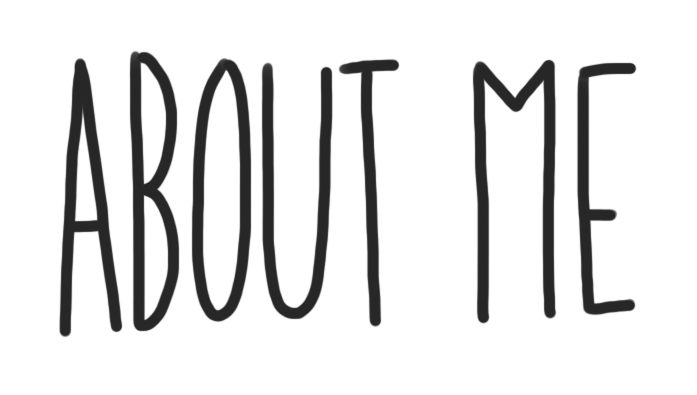
Your “About Me” page is an introduction about you and a place to practice building your website. As you get more comfortable, it becomes an opportunity to express who you are and share the things you like to do. Your blog is where you can share your growth and experiences of Digital Learning at Terry Fox Secondary. As you customize this page DELETE the INSTRUCTIONS so that only your work is published and when you share this page, share the pupage (not the edit page).
Tasks
1) Meaningful Quote:
A tie is still a loss- Ronaldo
This quote is important to me because whenever I tie a soccer game it’s extremely frustrating when we tie. My soccer team is one of the best Div.1 teams in the league and if we don’t get the three points for a win we need its a day not to remember.
2) Embedded Video:
Robin van Persie Header | FIFA Puskas Award 2014 FINALIST – YouTube
This is important to me because all my life this will be my favourite goal. I remember in 2o14
3) Inspiring Picture:

This is inspiring me because what Alphonso Davies has come from its amazing that he’s lifting the champions league trophy. It shows anyone can do anything
4) Create a Hyperlink:
Manchester City FC – Official Website of Man City F.C.
This is important to me because Manchester city is my favourite soccer team and i will always have this pinned first on my laptop.
5) Self Assessment:
 Loading...
Loading...
6) Change the Blog Theme:
- Click on Appearance -> Themes,
- Choose a theme
- Did your menus disappear? – ask your Digital Learning teacher to help you bring them back or proceed to number 7 below.
- Chose a design that is thoughtful and able to be read easily.
7) Delete Extra Instructional Text (after you have read through the final instructions):
- Delete any instructional text that was here before you started editing
- Remember this is your page, so make it your own!
- Publish only work that you have added, typed, uploaded or pasted here.
8) Submit your Blog Link to Microsoft Teams:
- Copy the URL link and add it to the Microsoft Teams Assignment
- Remember – this current editing view is not your published page
- Select the permalink above this text editing area or highlight the URL (https://…) when viewing the public page