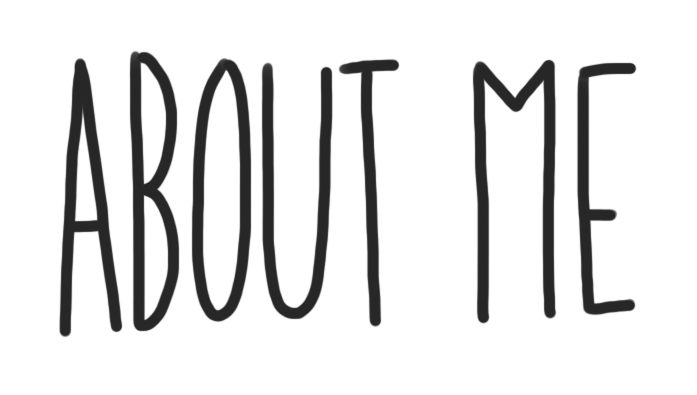
Tasks
1) Meaningful Quote:
winners never quit and quitters never win- Vince Lombardi
this is important to me because when i play sports their is always quitters but i always try hard and win.![]()
2) Embedded Video:
- <iframe width=”560″ height=”315″ src=”https://www.youtube.com/embed/9YffrCViTVk” title=”YouTube video player” frameborder=”0″ allow=”accelerometer; autoplay; clipboard-write; encrypted-media; gyroscope; picture-in-picture” allowfullscreen></iframe>
- i chose this to be my video because it was the one that tought me how to put it on this page.
3) Inspiring Picture:
![]()
This is a picture of riverside. This is the place where i first found football and to this day i still walk by riverside all the time.
5) Self Assessment:
- Find the self-assessment document in Microsoft Teams
- Complete the assessment and embed the document here
- Click on the following button at the top of this editing box to embed it

6) Change the Blog Theme:
- Click on Appearance -> Themes,
- Choose a theme
- Did your menus disappear? – ask your Digital Learning teacher to help you bring them back or proceed to number 7 below.
- Chose a design that is thoughtful and able to be read easily.
7) Delete Extra Instructional Text (after you have read through the final instructions):
- Delete any instructional text that was here before you started editing
- Remember this is your page, so make it your own!
- Publish only work that you have added, typed, uploaded or pasted here.
8) Submit your Blog Link to Microsoft Teams:
- Copy the URL link and add it to the Microsoft Teams Assignment
- Remember – this current editing view is not your published page
- Select the permalink above this text editing area or highlight the URL (https://…) when viewing the public page
OPTIONAL HOW TO: Customize – Tasks (delete all this when done too)
Blog Appearance:
- Click on Appearance -> Customize
1) Site Identity –
- Edit the title of your blog
- Do not include your last name in it
- Try editing your tagline
2) Colours
- Edit the colour scheme of your blog
3) Header Image
- Change the picture in your header
4) Background Image
- Adjust your background image
5) Menus
- Create a menu structure
- select Menu Location -> Primary Menu -> About Me
- Click Save to ensure it stays with any theme you choose
6) Widgets
- Locate and see all the widgets on your blog
7) Static Front Page
- Front Home Page Display is set to -> Static Page
- Front Page is set to -> About Me
