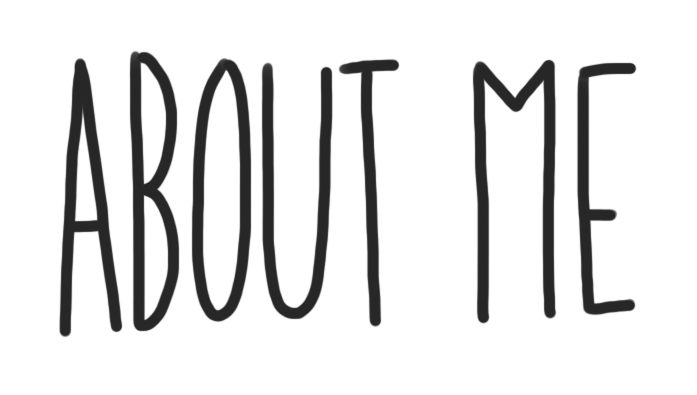Tasks
- “It’s fun; baseball is fun.” – Yogi Berra.
2) Favourite Video:
3) Inspiring Picture:
This picture is meaningful to me because it explains everything about how to stay motivated in life and it explains how effort and attitude is the most important

4) Create a Hyperlink:
This website is my favourite because it teaches me how to stay fit with good exercise that can get you stronger and more athletic.
5) Self Assessment:
| Proficiency Level Description | Reflection Questions for Students: |
|
1 – Attempting Creates a simple message using some digital tools.
|
Describe the digital learning goal(s) in this assignment .
My goal for the digital learning assignment is to become more affective with digital tools
|
|
2 – Developing Able to Identify digital tools, apps, and procedures used when creating the message.
|
Identify the digital tools, apps and procedures you used to complete this assignment.
I used my computer word, teams, terry fox website, me Ed, and the internet
|
|
3 – Proficient Blends the message and the media digitally, to effectively communicate ideas in a digital medium, while using all the digital tools encouraged for this assignment.
|
Did you successfully copy the link to your published page and upload it to MS Teams?
I successfully copied the link and published my page |
|
4 – Extending Prepares and shares a creative, positive, informative and useful online portfolio that is available for discussion, peer review and/or collaboration.
Fully and thoughtfully completes the self-assessment.
|
What part of this assignment are you most proud of? And what would you improve if you did it again?
I am most proud of my work ethic and being able to finish my work, I would improve on adding more information to my work
|
|
What overall grade do you feel you have achieved on this assignment? Explain.
I achieved an A on this assignment
|
|
8) Submit your Blog Link to Microsoft Teams:
Copy the URL link to your published About Me Page and submit it to your Digital Learning teacher through Microsoft Teams. Remember, this current editing page is not your published page, you want to either select the permalink above this text editing area or highlight the URL (https://…) when you are viewing the public page.
OPTIONAL HOW TO: Customize – Tasks (delete all this when done too)
1) Blog Appearance:
If you would like to personalize the appearance of your blog. Click on Appearance -> Customize, located on the left hand side of the screen.
2) Site Identity – This is where you can edit the title of your blog. Please choose an appropriate title, that does not have both your first and last name in it. You can also edit your tagline. Your tagline is a very short sentence that gives the viewer a snapshot
3) Colours – Edit the colour scheme of your blog.
4) Header Image – This is where you can add and change the picture that is being used in your header.
5) Background Image – This is where you can adjust your background image.
6) Menus – You can create multiple menu structures. For simplicity, lets stick to 1. Make sure you select Menu Location -> Primary Menu -> About Me. Then click Save. This will ensure your menu stays the same, even after adjusting the theme.
7) Widgets – Locate and see all the widgets on your blog.
8) Static Front Page – Front Home Page Display is set to -> Static Page and Front Page is set to -> About Me