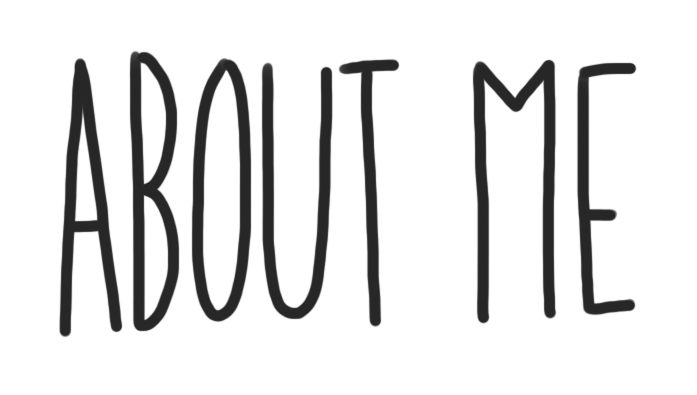1) Meaningful Quote:
“I can accept failure, but I can’t accept not trying.” – Michael Jordan
I chose this quote because it is how I try to think whenever I step on the field for lacrosse weather it’s a practice or a game. I understand failure happens and it is a very important part of life, but what’s the point if you don’t even try. Everyone needs failure to succeed.
2) Favourite Video:
This video is a compilation of cats falling off things. I chose this video cause my cats do the same thing all the time, they try to jump on things and end up falling short and it is pretty funny to see. It makes me smile watching this video cause it’s cute seeing other things other than me being clumsy. And the way they fall are pretty funny too.
I chose this picture because it’s me playing the thing I love, lacrosse.
4) Create a Hyperlink:
I chose this link because I’m on YouTube a lot.
5) Self Assessment:
[embeddoc url=”https://terryfox.sd43.bc.ca/samc2020/files/2017/05/Self-Assessment-CC-District-document-Gee-1daq162.pdf” download=”all” viewer=”google
8) Submit your Blog Link to Microsoft Teams:
Copy the URL link to your published About Me Page and submit it to your Digital Learning teacher through Microsoft Teams. Remember, this current editing page is not your published page, you want to either select the permalink above this text editing area or highlight the URL (https://…) when you are viewing the public page.
OPTIONAL HOW TO: Customize – Tasks (delete all this when done too)
1) Blog Appearance:
If you would like to personalize the appearance of your blog. Click on Appearance -> Customize, located on the left hand side of the screen.
2) Site Identity – This is where you can edit the title of your blog. Please choose an appropriate title, that does not have both your first and last name in it. You can also edit your tagline. Your tagline is a very short sentence that gives the viewer a snapshot
3) Colours – Edit the colour scheme of your blog.
4) Header Image – This is where you can add and change the picture that is being used in your header.
5) Background Image – This is where you can adjust your background image.
6) Menus – You can create multiple menu structures. For simplicity, lets stick to 1. Make sure you select Menu Location -> Primary Menu -> About Me. Then click Save. This will ensure your menu stays the same, even after adjusting the theme.
7) Widgets – Locate and see all the widgets on your blog.
8) Static Front Page – Front Home Page Display is set to -> Static Page and Front Page is set to -> About Me