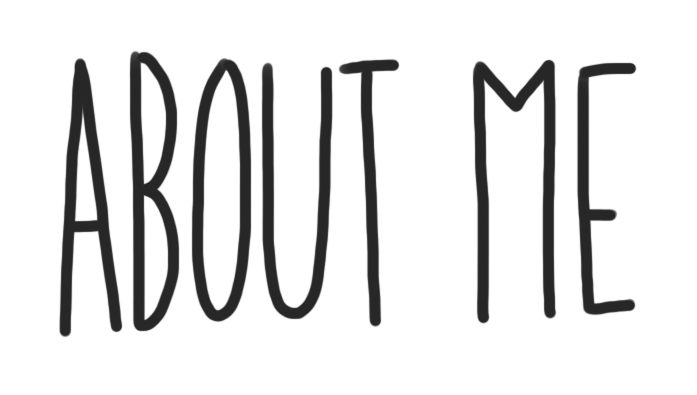
1) Meaningful Quote:
Believe There Is Good -unknown
I chose this quote because I think it is important to look for the good in every situation, but I think that it is even more important to be the good and to always treat people with kindness.
2) Favourite Video:
I chose this video because I love to travel and this video inspires me to go on more adventures and it includes places that are on my travel bucket list.
3) Inspiring Picture:
I chose this picture because I love learning about astronomy and I find everything about it so fascinating. This picture is made up of a little piece from each planet and i think that it is really cool.

4) Create a Hyperlink:
https://photographylife.com/learn-photography
I chose this website because photography is one of my hobbies and I love taking photos, and I find this website very helpful and interesting. You can learn all about photography and they even have a cool feature where you can type in your country and they will tell you the best photo spots and even how to get their.
5) Self Assessment: Find the self-assessment under your About Me Page Assignment in Microsoft Teams and download it. Complete the assessment and embed the document at the bottom of your About Me Page. Click on the following button at the top of this editing box –
Click on Upload Document then find the Self-Assessment Document you edited. After choosing it, click on the blue select button in the bottom right. You should see some coded text in the space where you wanted the document to appear. Click on update and preview changes to see the embedded document on your page.
