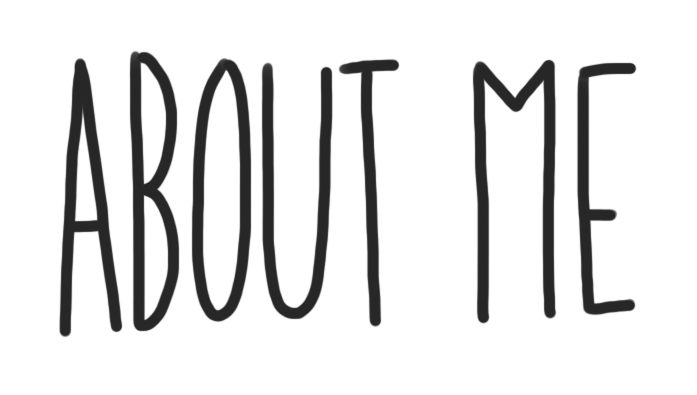
1) Meaningful Quote:
- Carry out a random act of kindness, with no expectation of reward, safe in the knowledge that one day someone might do the same for you.- Princess Diana
- I chose this quote because it is saying that by doing things out of simply kindness and not karma you will get even better things in life just for being a kind person. I think that expecting something just from a simple kind task will not get you very far in life because expecting things to be handed to you just because you are you isn’t realistic nor is it healthy for people to have that mindset of expecting rewards all the time. I think that complementing people or saying something nice can make someones day or even week, and that could prevent lots of things. She also says in this quote that someone may do the same for you, and i agree with that. Princess Diana is a great woman to look up to because even though she was born into a rich, famous and wealthy family, she still chose to be a humble kind person even being a princess.
2) Embedded Video:
- Find an appropriate YouTube clip and embed it into your blog.
- Explain why you chose it.
- Choose a video under 5 minutes in length
- Try copying the URL of the video and paste the URL exactly where you want it on your page.
- If the video box does not appear (embedded) then space out your text before you paste the URL of the video.
- Here’s an example of an embedded video:
3) Inspiring Picture:
I chose this picture because it has a very important history to it. It is not just women on the street with signs, its Marsha P Johnson protesting for transgender women to have equal human rights. Marsha was a huge insporation to women all over the world, she stood up for not only transgender women’s rights but she also protested LGBTQ+ pride, anti racism towards people of colour, and equal pay. She is an insparation to me because she belived in what was right and never backed down no matter what she went through. She was sadly murdered in 1992, but police never looked into it and ruled it as suicide, Her story has stuck with me and when i am going through a struggle in my life i remember Marsha and try to overcome it as hard as i can.
4) Create a Hyperlink:
- Create a hyperlink to a website that is important to you
- Explain why you chose this hyperlink.
- What is a hyperlink? It is text that you can click!
- https://www.youtube.com/watch?v=EgmU6OcYC9U
- For more detailed information how to create a hyperlink click here
5) Self Assessment:
- Find the self-assessment document in Microsoft Teams
- Complete the assessment and embed the document here
- Click on the following button at the top of this editing box to embed it

6) Change the Blog Theme:
- Click on Appearance -> Themes,
- Choose a theme
- Did your menus disappear? – ask your Digital Learning teacher to help you bring them back or proceed to number 7 below.
- Chose a design that is thoughtful and able to be read easily.
7) Delete Extra Instructional Text (after you have read through the final instructions):
- Delete any instructional text that was here before you started editing
- Remember this is your page, so make it your own!
- Publish only work that you have added, typed, uploaded or pasted here.
8) Submit your Blog Link to Microsoft Teams:
- Copy the URL link and add it to the Microsoft Teams Assignment
- Remember – this current editing view is not your published page
- Select the permalink above this text editing area or highlight the URL (https://…) when viewing the public page
OPTIONAL HOW TO: Customize – Tasks (delete all this when done too)
Blog Appearance:
- Click on Appearance -> Customize
1) Site Identity –
- Edit the title of your blog
- Do not include your last name in it
- Try editing your tagline
2) Colours
- Edit the colour scheme of your blog
3) Header Image
- Change the picture in your header
4) Background Image
- Adjust your background image
5) Menus
- Create a menu structure
- select Menu Location -> Primary Menu -> About Me
- Click Save to ensure it stays with any theme you choose
6) Widgets
- Locate and see all the widgets on your blog
7) Static Front Page
- Front Home Page Display is set to -> Static Page
- Front Page is set to -> About Me

