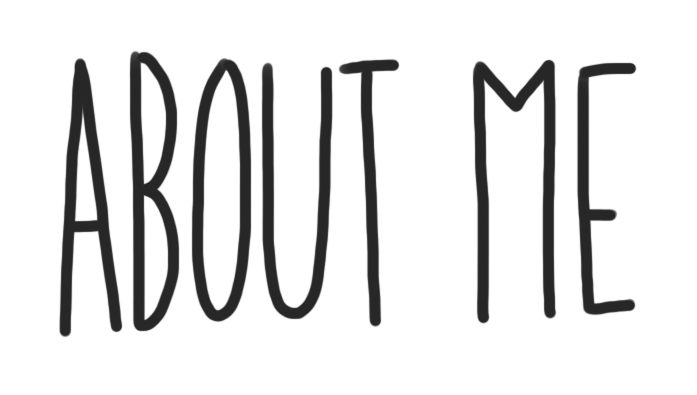
About Me Page – Tasks
1) Add a Quote:
Find your favourite quote, or one that is meaningful to you. Copy and paste it, or type it into your page. Explain why you chose it, and remember to record who said it! Use different fonts and sizes to become comfortable with the tool bar.
“float like a butterfly sting like a bee” -Muhammad Ali
I wrote this quote because I was inspired by Muhammad Ali when I heard it.
2) Add a Video:
Find your favourite YouTube clip, add it to your blog. Explain why you chose it. Add any clips that show some of the amazing things you’ve done. The easiest way to place a YouTube clip on your blog is to find a video you like, copy the URL of the video, and paste the URL exactly where you want it on your page.
I chose this video because I like cooking and enjoy food.
For more detailed information about how to embed click here
3) Add a Picture:
Find a picture that you like, dislike, has inspired you or is meaningful to you for some reason. Find a picture that is powerful to you. Insert the picture into your page, and explain why you chose this picture. If you have a picture saved on your computer already, simply go to the Add Media button located on the top of the page, and follow the steps to upload your picture. If you have Googled an image, click on the image, then click the View Image button, then copy the URL, and either add the URL in the Add Media button or paste it into you blog.
For more detailed information how to insert images click here
4) Add a Hyperlink:
Create a hyperlink to a website that is meaningful to you. Explain why you chose this site. To hyperlink text or pictures to a website, simply high-light the word or select the picture you would like to hyperlink to, then look for the chain link button located in tool bar and click it, then paste the URL in the website area and click Apply.
For more detailed information how to create a hyperlink click here
Customize – Tasks
1) Blog Theme:
You are going to personalize your blog. From your Dashboard -> Appearance -> Themes, located on the left hand side of the screen. Choose a theme that is mobile friendly, and apply it.
For more detailed information how to customize your blog’s Appearance and Theme click here.